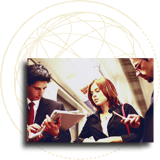MORE:
The tool consists of four elements:
- The Trade Dashboard reveals the leading traders by commodity group, sector and year. Data can be shown by country, by region or by economic grouping. The dashboard also shows the leading partners of selected countries.
- The Trends Dashboard shows the evolution of trade between the selected country/region/economic grouping and a particular partner.
- The Tariffs Dashboard displays statistics on market access for goods by country or customs territory, using data from the latest edition of the World Tariff Profiles.
- Made in the World provides information on the WTO's participation in projects aimed at measuring and analysing trade in terms of value added.
The data is presented in the form of interactive maps, charts and data tables, using arrows and pop-up boxes to depict trade flows and to provide supplementary information. Users are able to export the data underlying the graphics. WTO-related information for the countries, such as accession and membership status, is also included. A search function is provided in the data table of the Trade Dashboard to allow users to search by specific countries.
Internet browsers
The interactive tool is best viewed with Firefox, Chrome, Safari or Internet Explorer versions 8 or later. Version 7 of Internet Explorer or older versions are not supported. The tool can be viewed on all mobile devices running on operating systems iOS 5 and iOS 6 (as used by Apple) as well as on Android devices and on Windows Mobile 8.
> Problems viewing this page?
Please contact [email protected] giving details of the operating system and web browser you are using.